Screen Mirroring with iLocator: A Window into Your Child's Digital World
iLocator’s Screen Mirroring feature empowers parents to monitor their child’s phone screen in real-time, offering unparalleled visibility into their digital activities. Screen Mirroring provides a direct view of your child’s phone screen, enabling you to engage with their digital habits, protect them from harmful content, and guide their online behavior.
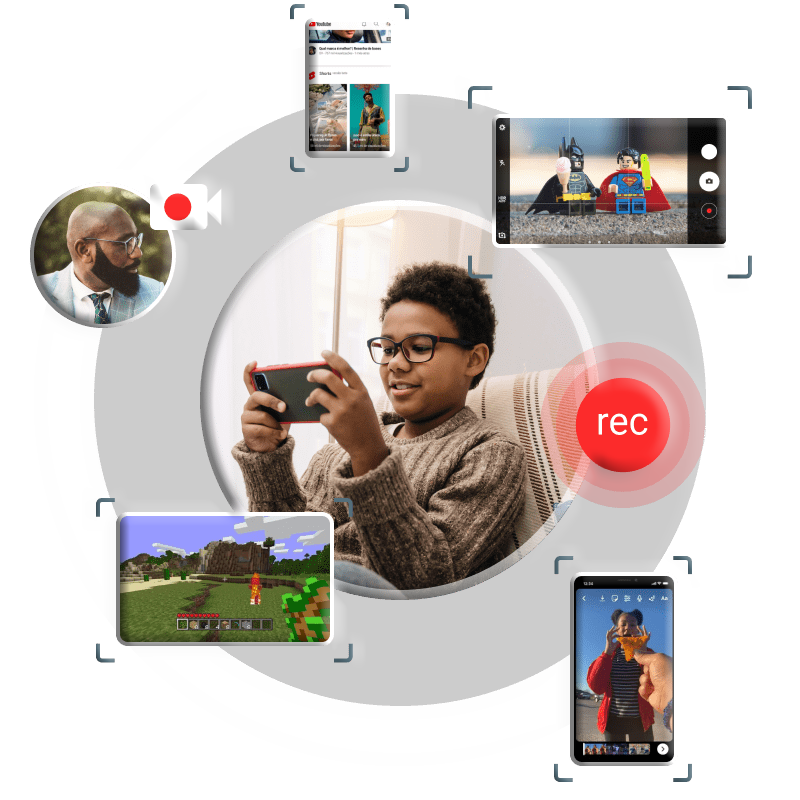
Key Features of Screen Mirroring
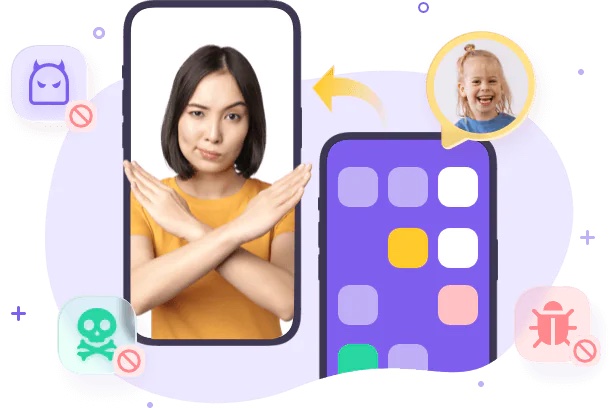
Real-Time Screen Monitoring
See exactly what your child is doing on their phone, as it happens.
Live Screen Display
Mirror your child’s phone screen on your device to observe their activities, from browsing to gaming, in real-time.
Instant Risk Detection
Identify inappropriate apps, toxic content, or risky interactions and intervene promptly to protect your child.
Seamless Visibility
Access their screen with a single tap, ensuring you stay informed without disrupting their routine.
Screenshot Capture for Evidence
Document concerning content to address issues effectively.
Instant Snapshots
Capture screenshots of your child’s screen to record harmful content, inappropriate chats, or other red flags.
Behavioral Analysis
Review captured images to understand your child’s digital interactions and guide them toward healthier habits.
Proactive Protection
Use screenshots to discuss concerns with your child or share evidence with authorities if needed.


Engage and Support Digital Growth
Understand your child’s needs and foster responsible digital behavior.
App and Content Insights
Track the apps and websites your child uses to ensure they align with safe and educational goals.
Open Conversations
Use insights from Screen Mirroring to discuss digital habits with your child, promoting trust and accountability.
Customized Guidance
Tailor your parenting approach based on their digital activities, helping them navigate the online world safely.
How to Use Screen Mirroring with iLocator
Install the App
Download iLocator for Parents from the App Store or Google Play and install it on your device.
Create an Account
Create an iLocator account and sign in to access Screen Mirroring and other monitoring features.
Bind Devices
Install iLocator for Kids on your child’s device. Enter the binding code from the parent app to connect the devices, grant necessary permissions, and enable keep-alive settings for uninterrupted monitoring.
Why Parents Need iLocator’s Screen Mirroring
Comprehensive Oversight
Unlike location trackers, Screen Mirroring offers real-time visibility into your child’s digital activities, helping you address risks like cyberbullying or exposure to harmful content.
Effortless Control
Compatible with both iPhone and Android, iLocator’s user-friendly interface makes it easy to monitor your child’s screen with minimal setup.
Foster Healthy Habits
Engage with your child’s digital life to guide them toward responsible app usage and safe online behavior.
Online Safety
Monitor browsing activities to ensure your child avoids harmful websites or risky online interactions.
Social Media Oversight
Track their social media use on platforms like Instagram, Snapchat, or TikTok to prevent exposure to inappropriate content or cyberbullying.
Communicate Transparently
Discuss Screen Mirroring with your child to explain its purpose and build trust, emphasizing safety over control.
FAQs
If any questions left
How do I use Screen Mirroring with iLocator?
To use Screen Mirroring, open the iLocator app on your device, navigate to Live Monitoring > Screen Mirroring, and activate the feature to view your child’s phone screen in real-time. This allows you to monitor activities like chatting, browsing, or app usage instantly.
What does Screen Mirroring mean?
Screen Mirroring is a feature that displays your child’s phone screen on your device in real-time. With iLocator, parents can monitor their child’s digital activities, track app usage, and capture screenshots to ensure a safe online experience, compatible with both Android and iOS devices.
What is the best Screen Mirroring app for parental control?
iLocator stands out as the premier Screen Mirroring app for parents. Beyond basic screen casting, it offers a suite of features like Remote Camera, Notification Tracking, and Call Monitoring, providing a holistic view of your child’s digital life.
Which phones support iLocator’s Screen Mirroring?
iLocator’s Screen Mirroring is compatible with a wide range of devices, including Android (Samsung, Google, Huawei, etc.) and iOS (iPhone) smartphones. This ensures parents can monitor their child’s activities regardless of the phone brand or model.