Location Tracker: Keep Your Kids Safe with iLocator
Ensure your children's safety with iLocator, a powerful location tracking app designed to provide parents with peace of mind. Monitor your kids' whereabouts in real-time, set geofences for added security, and review location history to understand their daily movements.
Key Features of iLocator
Real-Time Location Tracking
Stay informed about your child's location at all times with precise, real-time updates.
Accurate Positioning
Pinpoint your child's exact location instantly.
Emergency Response
Quickly locate your child in risky or unfamiliar situations.
Fast Updates
Receive immediate notifications when your child moves to a new area.
Geofencing for Enhanced Safety
Set virtual boundaries to ensure your child stays within safe zones.
Customizable Geofences
Define safe areas like home, school, or a park, and receive alerts when your child enters or exits these zones.
Flexible Scheduling
Set time-specific geofences to align with your child's routine.
Instant Alerts
Get notified if your child leaves a designated area, allowing for quick intervention.
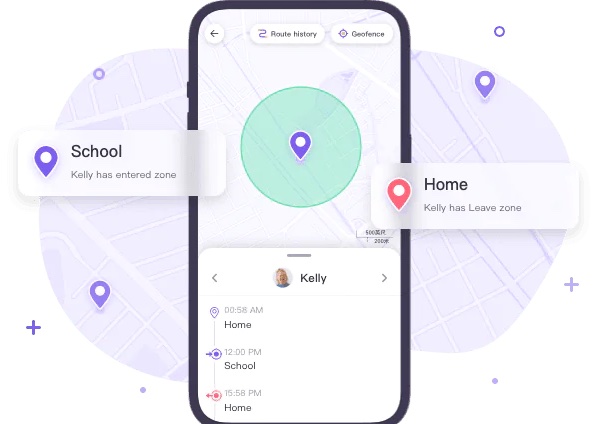
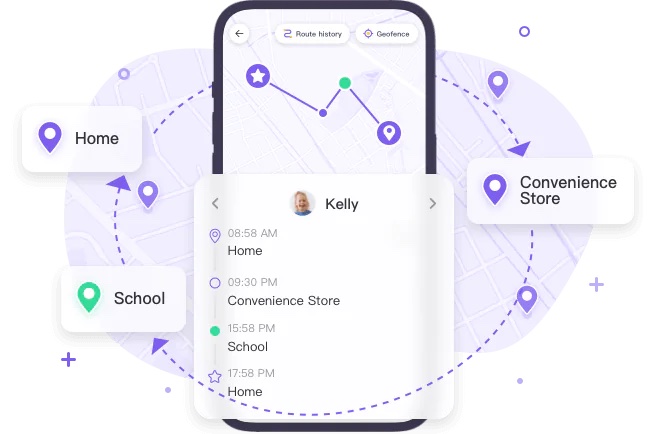
Location History for Better Insights
Review your child's past movements to understand their habits and routines.
Daily Movement Tracking
See where your child has been throughout the day.
Duration Insights
Understand how long your child spends at specific locations.
Recent Activity Overview
Identify frequently visited places to ensure they are safe.
How to Set Up iLocator
Install the App
Download and install the iLocator for Parents app on your device from the App Store or Google Play.
Create an Account
Sign up for an iLocator account and log in to start setting up tracking.
Bind Devices
Install iLocator for Kids on your child’s device, then enter the binding code from the parent app to connect the devices. Grant necessary permissions as prompted and enable keep-alive settings to ensure continuous tracking.
Why Choose iLocator?
iLocator is more than just a tracking tool—it's a comprehensive solution for child safety and parental peace of mind:
Enhanced Safety
Monitor your child’s location to ensure they’re secure, especially in emergencies.
Reliable Technology
Built on Google Maps with GPS precision for accurate tracking.
Behavioral Monitoring
Keep an eye on your child’s activities to prevent risky behavior.
Boundary Setting
Use geofencing to establish safe zones and receive alerts if boundaries are crossed.
Family Tracking
Extend tracking to other family members for added convenience.
Improved Communication
Quickly locate your child to facilitate better coordination and communication.
FAQs
If any questions left
How do I install iLocator on my phone?
To install iLocator:
- Download iLocator for Parents on your device.
- Sign up and log in.
- Install iLocator for Kids on your child’s device.
- Enter the binding code from the parent app on the child’s device.
Is tracking my child’s location legal?
Yes, parents can legally monitor their children to ensure their safety. However, it’s recommended to discuss tracking with your child beforehand to establish trust and respect their privacy.
How frequently does iLocator update locations?
iLocator provides real-time location updates, ensuring you can track your child’s movements instantly, especially in urgent situations.
Where can I find the location tracker in the app?
Open the iLocator app, navigate to Live Location, and view your child’s current position on a Google Maps-based interface. Tap the Refresh icon to update the location.
How do I set up a geofence?
To create a geofence:
- Open iLocator and go to Live Location > Add Geofence.
- Name the geofence and select a location (current or custom).
- Adjust the geofence radius by swiping the blue dot.
- Save the settings to activate the geofence.
How can I check location history?
In the iLocator app, go to Live Location > Check Location History. View the timeline of your child’s movements, switch between days using the arrows, or select a specific date.
How far back can I view location history?
iLocator stores up to 15 days of location history, allowing you to review your child’s past movements in detail.