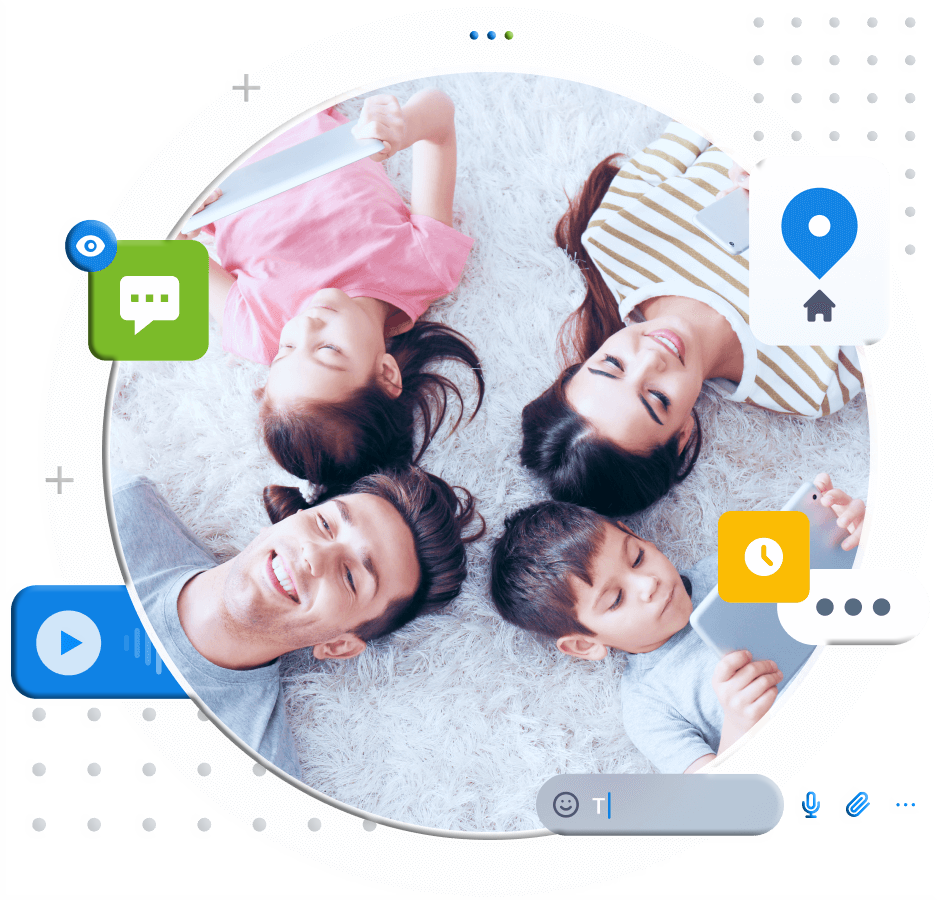Download iLocator Parental Control App
iLocator is a top-tier parental control app engineered to help parents protect and manage their children’s online and offline activities. With powerful features like real-time GPS location tracking, comprehensive social media monitoring, customizable screen time controls, and advanced content filtering,

How to Download and Set Up iLocator Parental Control App
Getting started with iLocator is simple and takes just a few minutes. Follow these steps to download and configure the app:
iLocator For Android
iLocator For iOS
Create An Account
Bind Device
Customize Settings
Start Monitoring
Download on children's devices
Below you can find all the kids’ devices that iLocator can protect. Click to check that your kids’ devices are compatible and to start downloading.

Android
iPhone/iPad
Download on parents' devices
Download iLocator on your own iOS or Android device, or log in to iLocator Web, to check your child’s activity, set rules, and edit your notifications.
Android
iPhone/iPad
iLocator Web
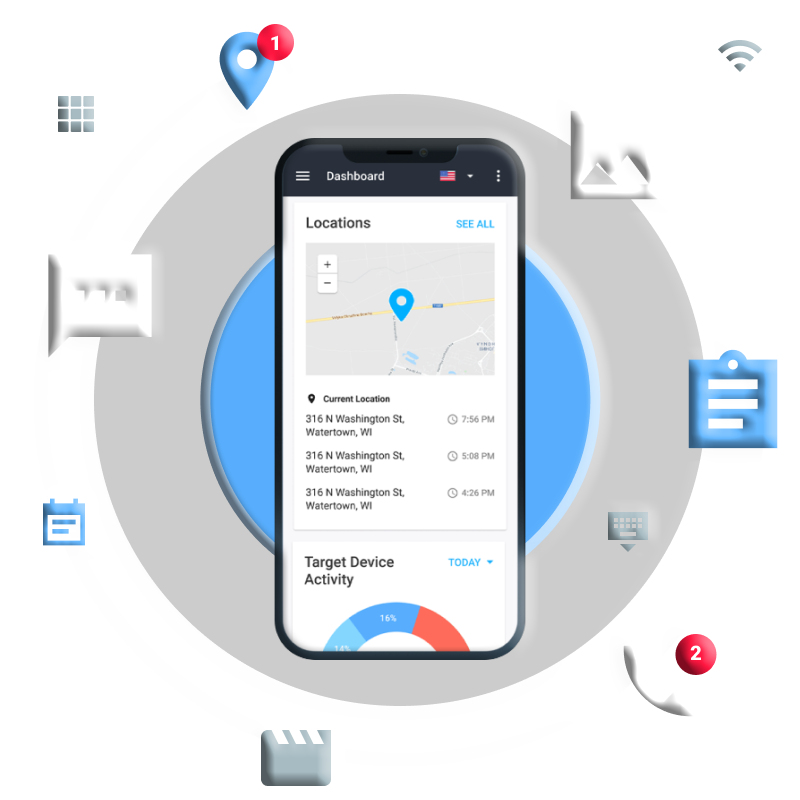
Make your kids safe today!
iLocator is a powerful parental control app designed to help parents monitor and manage their children’ activities. With advanced features like real-time social media monitoring, customizable screen time management, content filtering, and cyberbullying prevention, iLocator makes your kids safe today.