Browser Monitoring with iLocator: Safeguard Your Child's Online Experience
iLocator’s Browser Monitoring feature empowers parents to oversee and manage their child’s internet usage, ensuring a safe and productive online environment. With real-time tracking, robust website blocking, and customizable internet filters, Browser Monitoring provides comprehensive tools to protect your child from harmful content and foster healthy digital habits.
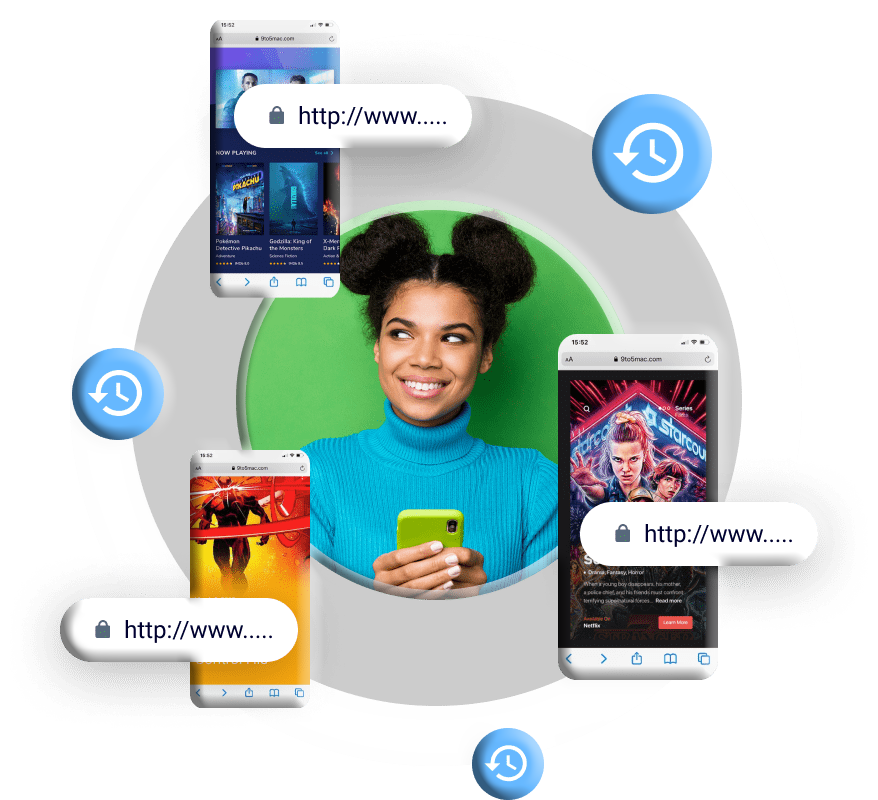
Key Features of Browser Monitoring
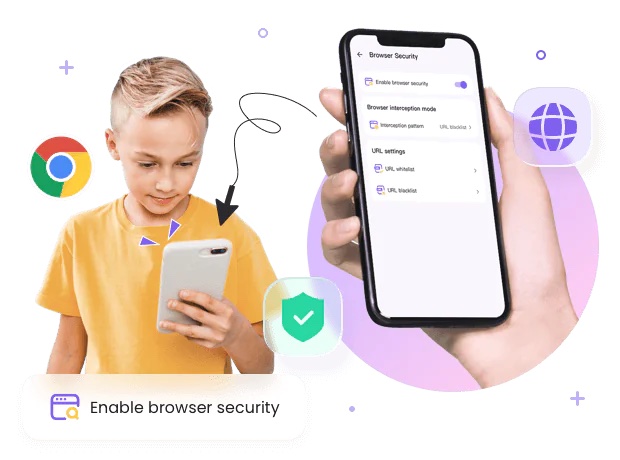
Real-Time Browsing Oversight
Gain instant visibility into your child’s online activities with live tracking and notifications.
Live Tracking
Monitor websites visited and search queries in real-time, delivered directly to your device.
Behavioral Insights
Understand your child’s interests and interactions to guide their online behavior effectively.
Instant Notifications
Receive alerts about suspicious or restricted website access for immediate action.
Advanced Website Blocker
Protect your child from harmful content and distractions with a powerful website blocker.
Targeted Blocking
Block specific websites, including those with explicit content, scams, or distractions, to ensure safe browsing.
Category-Based Restrictions
Restrict entire categories like adult content or social media to streamline protection.
Customizable Blacklists
Add URLs to a blacklist to prevent access to known harmful or unproductive sites.
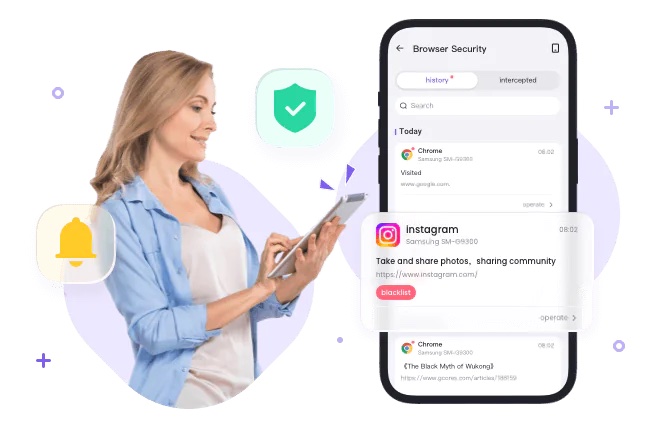

Customizable Internet Filters
Create a tailored and secure browsing experience with intelligent filtering.
Category Filters
Automatically filter websites by type (e.g., gaming, streaming) to align with your child’s needs and maturity level.
Whitelisting Trusted Sites
Designate safe websites as trusted to provide a secure browsing space for your child.
Blacklist Suspicious Sites
Identify and block potentially dangerous websites to enhance privacy and security.
How to Manage Browser Safety with iLocator
Install the App
Download iLocator for Parents from the App Store or Google Play and install it on your device.
Create an Account
Create an iLocator account and sign in to access Browser Monitoring features.
Bind Devices
Install iLocator for Kids on your child’s device. Use the binding code from the parent app to connect the devices, grant necessary permissions, and enable keep-alive settings for uninterrupted monitoring.
Why Parents Need iLocator’s Browser Monitoring
Protect Against Harmful Content
Block access to websites with adult content, violence, or scams to shield your child from online risks.
Reduce Distractions
Limit access to social media, gaming, or other non-educational websites to boost productivity during study or sleep hours.
Customizable Protection
Tailor filters and blockers to your child’s age and needs, ensuring age-appropriate access to online content.
Peace of Mind
Stay confident knowing you can monitor and manage your child’s online activities in real-time, reducing worry about cyber threats.
FAQs
If any questions left
What is Browser Monitoring?
Browser Monitoring is a feature of iLocator that tracks your child’s website history, filters content, and blocks access to harmful or distracting sites. It includes real-time browsing tracking, a powerful website blocker, and customizable internet filters to ensure a safe online experience.
How do I use Browser Monitoring on iLocator?
To use Browser Monitoring, open the iLocator app, navigate to Browser Safety, and configure settings. Whitelist trusted websites, blacklist harmful ones, or apply category-based filters to customize your child’s browsing experience.
What is a website blocker?
A website blocker restricts access to specific websites or categories, such as adult content, social media, or scam sites. With iLocator, parents can block distractions, enhance security, and customize URLs to create a safe browsing environment for their children.
What does an internet filter do?
An internet filter manages web content by blocking harmful or inappropriate sites and allowing access to trusted ones. iLocator’s Internet Filter lets you filter websites by category, blacklist threats, and whitelist safe sites, providing tailored protection for your family.
What is the best website blocker?
iLocator’s website blocker is a top choice for parents, offering robust features like real-time blocking, category-based restrictions, and customizable whitelists/blacklists. Its comprehensive approach ensures effective protection and ease of use for families.