Live Monitoring with iLocator: Your Child's Safety, Enhanced
Live Monitoring, a cornerstone feature of iLocator, empowers parents to safeguard their children by providing real-time insights into their environment and device activity. With advanced tools like remote camera access, screen mirroring, and one-way audio, iLocator ensures you stay connected to your child’s world.

Why Live Monitoring Matters
Live Monitoring transforms your ability to protect your child by delivering comprehensive, real-time oversight of their surroundings and digital behavior.

Real-Time Remote Camera: See Their World
Access your child’s surroundings instantly through their device’s camera.
Remote Camera Access
Activate the rear camera on your child’s phone to view their environment in real-time, helping prevent risks like conflicts, accidents, or unsafe situations.
Live Audio Toggle
Enable or disable ambient audio to complement the camera feed, enhancing situational awareness.
Flash Control
Remotely turn the flash on or off to improve visibility in low-light conditions.
Screen Mirroring: Monitor Digital Activity
Gain visibility into your child’s device usage with real-time screen monitoring.
Real-Time Screen View
Observe your child’s phone screen as they use it, allowing you to intervene if they encounter inappropriate content.
Screenshots
Capture evidence of harmful or toxic content to address concerns promptly and protect your child’s well-being.

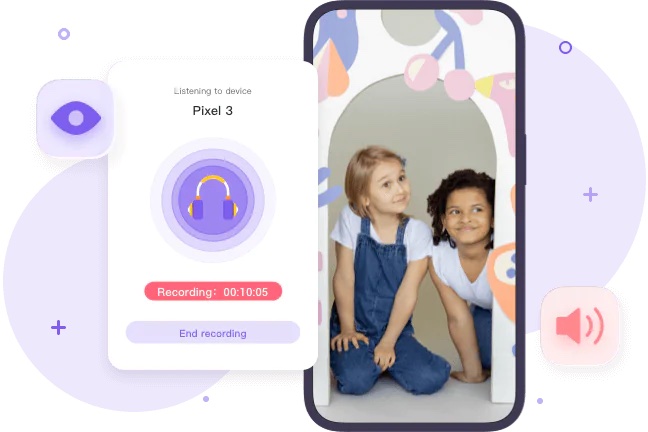
One-Way Audio: Hear Their Environment
Stay attuned to your child’s surroundings with discreet audio monitoring.
Real-Time Audio
Listen to ambient sounds around your child to stay informed about their situation, whether they’re at school, a park, or elsewhere.
Audio Recording
Record environmental sounds for later review, ensuring you have context for any concerning situations.
How to Set Up Live Monitoring with iLocator
Install the App
Download iLocator for Parents from the App Store or Google Play and install it on your device.
Create an Account
Create an iLocator account and sign in to access monitoring features.
Bind Devices
Install iLocator for Kids on your child’s device. Use the binding code from the parent app to connect the devices, then grant necessary permissions and enable keep-alive settings for uninterrupted monitoring.
Benefits of Live Monitoring
Proactive Safety
Detect and respond to potential dangers in real-time, from physical risks to harmful digital content.
Peace of Mind
Stay confident knowing you can monitor your child’s environment and activities at any moment.
Enhanced Communication
Use insights from monitoring to have informed, meaningful conversations with your child.
Focus on Safety
Use Live Monitoring to protect, not control, prioritizing your child’s well-being and autonomy.
FAQs
If any questions left
Does iLocator support live audio monitoring during video recording?
Yes, iLocator’s Live Monitoring includes live audio monitoring, allowing you to hear your child’s surroundings in real-time while accessing the camera feed. This ensures clear, consistent audio quality to enhance your understanding of their environment.
Can I remotely control my child’s Android phone?
Absolutely. iLocator enables remote control of your child’s Android device from your phone, offering features like camera access, screen mirroring, and audio monitoring to ensure their safety and security.
How can I control my child’s phone remotely?
iLocator’s parental control features allow you to remotely manage your child’s phone, including viewing their screen, accessing their camera, and listening to their environment. Install iLocator on both devices, bind them, and use the app’s intuitive interface to monitor and intervene as needed.
What is one-way audio in iLocator?
One-way audio is a Live Monitoring feature that lets you listen to the sounds in your child’s environment without them hearing you. It includes real-time audio monitoring and the ability to record ambient sounds, helping you stay informed about their surroundings and respond to potential concerns.
How do I monitor my child’s phone screen with iLocator?
iLocator’s screen mirroring feature allows you to view your child’s phone screen in real-time and take screenshots of concerning content. Access this feature via Live Monitoring > Screen Mirroring in the app.
How do I access my child’s Android phone from another Android device?
With iLocator, you can access your child’s Android phone by installing iLocator for Parents on your device and iLocator for Kids on theirs. After binding the devices with a code and granting permissions, you can monitor their activity remotely. Both devices require an internet connection and proper app permissions.